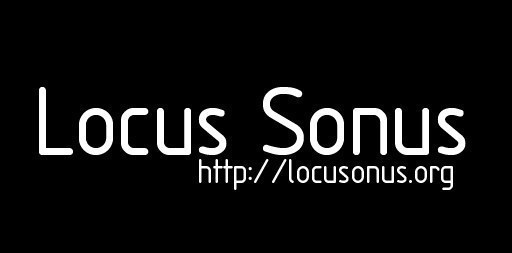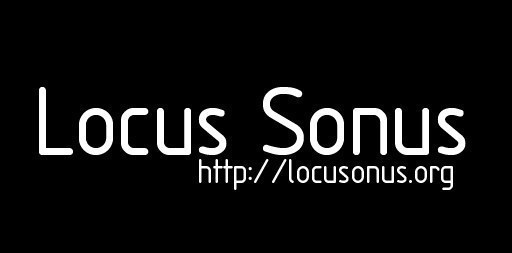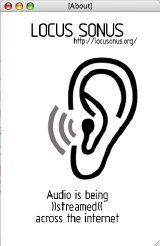|
Menu : Locustream
Menu : Locustreambox
Menu : Locustream SoundMap
Menu : Locustream interfaces & installations
LOCUSTREAM PROJECT - GUIDELINE FILE FOR STREAMERS
v.1.090417 - revised v.1.100315
1/ first step : register your stream on locusonus.org
Please follow the process below to configure your machine to participate in the Locustream project and create an open mic.
- go to locusonus.org/soundmap/ - (or choose "open a locustream webmic" from the RESS menu above)
- click on admin and choose open a new microphone and join the Locustream SoundMap project
- create your login/pass and type your email address; check in your mailbox for the moderator's confirmation before entering your account page
- (you're automatically subscribed to the Locustream mailing-list. Your email address is required by the registration process. An invalid address will cancel your registration. important: don't forget your login/pass, because you will need it to manage your stream and to modify information relating to it.)
- when it's ok, log in your account page and put requested information in the online registration form
- double check your information at the bottom of the page
- copy and paste your STREAM-NAME created by the database system (its form will be : city_location.ogg) : you find it on the top of your account page.
- save (on bottom-left of your browser window) and log out (each registration is good for one stream. If you're managing several streams, each needs an unique login/pass)
- click on "Locustream soundmap" and check on the map if all is ok
.
- next step : how to open a webmic and to send your stream to the Locustream server
- There are three possibilities :
- with your machine and PureData-Extended installed (Win, Linux, osX) - click here
- with your machine and our stand-alone application Locus Streamer (osX only) - click here
- with our LocustreamBox / LocusMic - click here
|

Click to enlarge
|
2ab/ configure a personal machine for Locustream
You currently have the option of selecting a PureData patch (Windows, OSX, Linux) or a standalone OSX application for streaming (Locus Streamer).
- 2a.1/ with PureData (osX, Win, Linux)
- if it's not already installed, download and install the last
version of Pd-extended (http://puredata.info/downloads) compiled by Hans-Christof Steiner
- to download the locustream pd patch, send a message to support (at) locusonus.org
- configure your microphone installation (see paragraph 3)
- open the Locustream Pd patch and check the sound input (audio input or external soundcard, in checking the Media/Audio Settings in Pd)
- go to step 2ab.3
-

Click to enlarge
- 2b.2/ with Locus Streamer, stand-alone app (osX, Windows version forthcoming)
- to download the Locus Streamer app, send a message to support (at) locusonus.org
- install it on your machine (osX INTEL or PPC)
- configure your microphone installation (see paragraph 3)
- double-click on the Locus Streamer app
- go to step 2ab.3

Click to enlarge
- 2ab.3/ start your stream
- on your screen, adjust your audio level and if it's needed, correct it in using the internal equalizer
- (reminder : if you're using an external soundcard, configure it in the PureData menu "Media/Audio Settings" or on the Locus Streamer by clicking on "open advanced audio properties")
- when all is ok, type your stream settings in the patch (STREAM-NAME by typing the exact characters previously given by your register on the online form and written on the top of your account page (without typing .ogg), your-name and location)
- click on "stream" (ie the white big square in the Locus Streamer window)
- check in "pd oggcast" if the Pd oggcast 'state' is 1 and if the pages are sent (or if the button "streaming" turns in green on the Locus Streamer window)
- verify your stream url :
http://locus.creacast.com:9001/yourstreamname.ogg (ie city_location.ogg)
- final step : go to the Icecast page of our streaming server, http://locus.creacast.com:9001/ . After copying the url of your stream (ctrl-click the loudspeaker icon), you can listen to your stream with VLC (http://www.videolan.org/) to adjust sound quality and the position of your microphone
- 2ab.4/ listen to the Locustream SoundMap
We have created a animated map which shows the location of all the streams worldwide. Those currently active have a orange colored icon. By clicking on a location, one can listen to the audio stream in a browser.
- go to locusonus.org
- click on Locustream SoundMap (or directly go to http://locusonus.org/soundmap/)
- check if your stream is well on (your microphone must be 'orange')
- clicking on a microphone orange icon will open a pop-up window to listen (click on 'listen to the stream')
- wait a few moment, and accept the Java ogg player certificate
- open your ears and don't forget go to listen to the other streams
- or go to the Icecast page of our streaming server, http://locus.creacast.com:9001/ . After copying the url of your stream (ctrl-click the loudspeaker icon), you can listen to your stream with VLC (http://www.videolan.org/)
2c/ stream with the LocuStreamBox
We have developed a "streambox" - a mini-PC equipped with a microphone and configured to connect to our streaming server as soon as it is plugged in. These boxes are equipped with a wireless and ethernet connection, they use very little electricity, and run silently (it doesn't need a fan to cool itself). It has a sound card, video out, 2USB and a network card. So yes, it's like plug and play for the streams.
We are currently (Fall '09) beta testing the streambox, a first version was available : first prototype (3C3, 0.5). And we're currently working on the current version (3D3, 1.0). See below 2c.2 how to receive a LocuStreamBox.
Note : video documentation on the streambox's use : http://www.vimeo.com/1650869
   
Click to enlarge
- 2c.1/ First, read the streambox FAQ and follow the installation process
- 2c.2/ how to receive a LocuStreamBox
Streamers may request a Streambox for a nominal fee of for free for research & experimentation purposes, in order to ensure the permanent functioning of the webmics.
We currently finalize a prototype 3D3 v.1.0 with an updated firmware (BIOS), and preview next versions. It's still in development but the prototype is working well. We send freely a streambox if you're ok to be a test expert with us, so for this participation to the technical development we request that your stream is always up along next months. Thus we can test continuous audio streams with the streambox prototype and improve our sound installations & on-line interfaces connected to the open microphones network.
The streamboxes are currently freely distributed and delivered as a prototype we can test and experiment with the community of voluntary streamers. The results of this collective (art) work offer an efficient development, in one hand, of the technical process and virtual audio network, and in a second hand, of the researches and studies based on art forms with audio flux. So depending on the availbility of the components, we build and distribute series of streamboxes. 20 streamboxes have been currently delivered (sept. 2009).
In order to receive a streambox, please contact support (at) locusonus.org .
For information, the cost of a streambox is being finalized, but will be around 160/170 euros (plus shipping).
3/ about microphones
- we're currently building a LocusMic (visit the information page).
It's a very small electret microphone with all the components into the sleeve of the jack. The microphone is a slightly higher quality omni electret made by Panasonic (MCE-4000). You can use a (series of) audio extension cable (jack 3.5mm). The electret is powered by the streambox (circa 5V). The LocusMic is sent with LocuStreamBox bundle.
-

- or you can use your own (electret) microphone or your own sound configuration. Different types of mic can be used : electret, piezo, etc. It depends on the nature of the sound capture you want to stream.
In order to improve or to customize your sound captation, you can use acoustic filters and focusers, such as a parabola, a windshield, a windscreen, etc. Have a look at the webmics examples (this page is still in progress).
- back to 2a.1 paragraph (machine with Puredata)
- back to 2b.2 paragraph (machine with the stand-alone LocuStreamer)
- back to 2c. paragraph (LocustreamBox installation)
4/ other listening interfaces
- the Locustream webmics are played by interfaces and systems other than the SoundMap : online apps or sound installations (such as Locustream Tuner, Locustream Promenade, Locustream Audio Tardis, etc.)
- we wish you stream as long as you can, continuously, to be played by the various interfaces (this is the impetus of the development of the LocuStreamBox)
- Sound installations (Tuner, Promenade, and Tardis) are publicly and temporarily shown. You will be informed via the mailing-list about events and dates
- The Audio Tardis is continuously available online (on the front page of locusonus.org or directly at http://locusonus.org/tardis/). It is a listening sequencer and soundscape-saver, automatically navigating amongst the live webmics.
- The ability to mix multiple streams on a playable interface is available on the SoundMap (still in progress)
- The Locustream project generates continuous studies and listening experiments (like the Carpophores project by Esther Salmona and Journal de Bord by Nicolas Bralet - see more info -, and other studies by researchers in sociology and architecture). We are glad if you would send us feedback about your own experience and reflections.
- The Locustream project is an open-sourced project and provides a sound ressource that feeds sound and music projects. You are welcome to develop your own projects using the locustream open mics (to see other projects that involved the webmics, go to locusonus.org, menu / PROD / external projects)
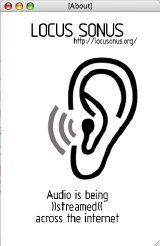
5/ aknowledgements and contacts
- The LocuStreamBox is developed by Alejo Duque (Locus Sonus), The Locus Streamer stand-alone by Scott Fitzgerald (Locus Sonus), The LocusMic by Peter Sinclair & Scott Fitzgerald (Locus Sonus), Locustream SoundMap, Tardis and Locustream server configuration by Jérôme Joy (Locus Sonus), The Locustream Promenade by Julien Clauss (Locus Sonus)
- Thanks to Hans-Christof Steiner for Pd-extended maintenance, to Olaf Matthes for Pd & Max/MSP ~ogg objects, to GOTO10 for Pure:Dyne distrib and to the very helpful supports provided by the users & developers communities. Thanks to Stéphane Cousot for PHP/mySQL programmings and Gilles Misslin (Creacast) for streaming server maintenance and bandwith.
- Contact : support (at) locusonus.org
Post-grad research group : École Supérieure d'Art d'Aix-en-Provence (School of Arts), École Nationale Supérieure d'Art de Nice Villa Arson (School of Arts), in association with CNRS/MMSH/LAMES Lab Univ. de Provence (Samuel Bordreuil, Sociology Research Lab).
Research Directors : Jérôme Joy, Peter Sinclair.
Administrative coordination : Anne Roquigny.
2007/2009 Locus Sonus Lab: Julien Clauss, Alejo Duque, Scott Fitzgerald, Jérôme Joy, Peter Sinclair.
2005/2007 Locus Sonus Lab: Nicolas Bralet, Sabrina Issa, Jérôme Joy, Nicolas Maigret, Esther Salmona, Peter Sinclair, Lydwine Van der Hulst.
Fellows: Brett Ian Balogh (SAIC), Stéphane Cousot (Ind.), Clémentine Maillol (CNRS), Jean-Louis Paquelin (ENSA Nice Villa Arson).
Scientific Council 2006/2007 : Samuel Bordreuil, Philippe Franck, Bastien Gallet, Christophe Kihm, Bernard Stiegler, Raphael De Vivo, Michel Waiswisz.
Webmaster : Locus Sonus lab.
|