Electret mics
This revision is from 2021/01/26 04:17.
This page describe how to assemble and use the Locus Sonus polarisation board for electret microphones.
The circuit is intended to be used with a microphone preamplifier with a ballanced signal and a phantom power supply, usualy with a 3 pin XLR plug like the one that ca be found on many USB soundcard. Consequently, it won't work on a sound card with pink "microphone" input or a headset input.
We choose to use the Primo EM272 microphone (who replace the former Primo EM172) for its low signal to noise ratio and overall quality. They can be order in Europe and the UK from MicBooster for 12GBP a piece.
The circuit has been tuned for the Primo EM272, but it will work well with any electret microphone.
Microphones built with this circuit are good for mono Streambox, but do great on binaural heads, and even for oil filled hydrophones.
-The Circuit.

Electret microphone polarisation circuit with phantom power supply and ballanced output.
We are not going too deep in the technical detail here, and just give a general overview of how the circuit work. If you don't think you need to know the details you can just skip this part and go straight to building the board.
- The two line (hot and cold) from the phantom power are mixed together with 2 22K resistor (R4 and 53) of 1% tolerance (important to keep the signal well ballanced). The 22k value let the preamplifier limit current below 7ma.
- From there a Zener diode (D2) cut the voltage down to the 5 volts required by the Primo EM172 microphones. Because of this zener diode, phantom power can be +24v or +48v. The decoupling capacior C2 (10uf) keep the power line stable.
- The 5v power line goes through a 330 ohm resistor (R5) in parallele with a 47uf capacitor (C1). They form a 50Hz RC low cut filter who keep the circuit from getting any noise from the grid.
- Then the microphone is polarised with two 1.1K 1% resistor (R1 & R2), 1% tolerance is better to keep the signal well balanced. The value of this resistors is adjusted for the Primo EM272.
- Then the microphone signal goes back to the hot and cold line through the two DC blocking capacitor (C3 & C4) of 4.7Uf. The value of the blocking caps let low frequency through. These two caps must have an oprating voltage over 48v or they may deteriorate with time.
Parts.
You vill need:
- 1x PCB (ordered, obtained or home made).
- 2x 22K 1% resistor
- 2x 1K1 1% resistor
- 1x 330 5% resistor
- 1x 10uF 16v capacitor (electrolytic)
- 1x 47uF 16v capacitor (electrolytic)
- 2x 4.7uF 50V capacitor (electrolytic)(it is better to use sound quality parts here)
- 1x 5v zener diode
- 1x male XLR plug (I recommand Neutrik gold plated parts)
- 1x Electret microphone
- Some length of stereo microphone cable (Cordial CMK222 is a good choise)
For tools: a soldering iron, a cutting plier.
Files to build or order the PCB are at the end of the page.

Parts and PCB ready to be assembled.
Assembly.

First, solder the zener diode.

Be carefull to solder the diode with the black stripe of the diode on the same side as the white stripe on the PCB.

Then solder the resistors starting with the smallest one. Resistors are no polarised so there is no specific orientation.
Cut the leads as you go to make room for your soldering iron tip.

Add the capacitors. Be carefull of the way you solder them, they are polarised parts: the - marking on the caps should be one the side of the white - marking on the board.
We are now ready to add the microphone. Electret microphones are polarised, it is important to know which pad is the ground or -, and which is the +.

On most generic electret microphones with two pads, the ground is the pad connected with the case of the microphone.
The Primo EM172 have 3 pads, connected as show on the drawing, with one pad left unconnected.

The recent EM272 is more simple with an obvious marking + ont the microphone's positive pad, the other one being the ground.
Don't forget to add a little solder to the mic pad before soldering.

The mic board assembled with microphone attached. I like to use right angle headers, but a short length of wire work well.
The next and final part is to add the cable ans the male XLR plug. I is critical to use shielded stereo microphone calbe of good quality, like the Cordial CMK222. If you plan using you microphone outdoor or in high humidit environnement choose gold coated XLR plug ; Neutrik is a good quality brand.

Prepare the cable on both end by removing the insulation, twisting and tining the wires. It is better to shorten the tined part as shown.

Then disassemble the XLR plug and add a bit of solder on each pad.
Notice that the pads are numbered 1 2 and 3, 1 being ground or shield, 2 is hot and three is cold. You can find the same marking on the PCB.
The screen of the cable, the cooper thread that form the shield, goes on the ground or 1, then it is common practice to use the red wire for hot (1) and the blue for cold (3).


Solder the wire. Be carefull to add the plastic part of the XLR plug before you solder, then assemble the plug.

Solder the other end of the cable to the PCB. You can solder on the pads as showed, or through the holes. If so you might have to thin the shield thread a little if it doesn't fit in the hole.
The microphone is now fully assembled and ready to use.
You can listen to a similar circuit monted on a binaural head here.
-Files.
The circuit was designed using eagle, you can download the files here.
It is possible to etch the circuit at home on a single side PCB using this graphic.
In this case the parts diagram might help.
Another possibility is to order the circuit from a PCB manufacturer using the GERBER files.

If none of the above options are possible, you can assemble the circuit on a piece of perf board or a breadboard.
-Notes on using the circuit outside.
The +48v of the phantom power supply provide 7 ma wich is enough to start electrolysis in high humidity environnement. The microphone itself is not sensible to this because of the significantly lower voltage and amperage running through this part of the circuit.
Over time, this can eat away the wire.
If you plan on using the circuit outside a simple layer of coat can prevent electrolysis.
The XLR plug is sensible to this phenomenon too and should be keeped away from water as much as possible.
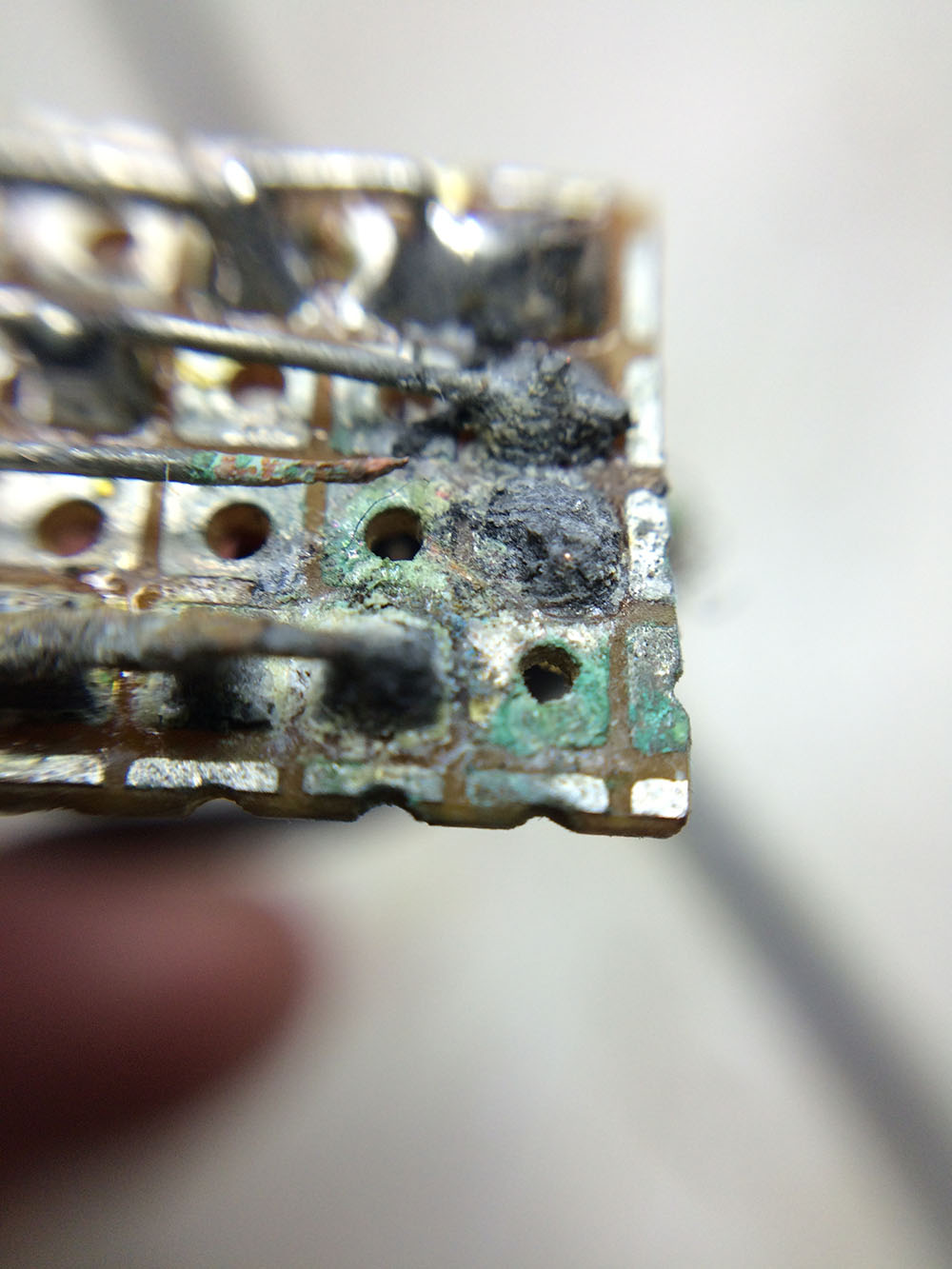
That is what happend to an uncoated circuit outside.
This circuit has run oustide for years for test purpose. The microphone was not particulary protected from the rain but did not suffer too much beside a little drop in sensitivity.
Grégoire Lauvin. 2019
Last changed 2023/03/13 15:35